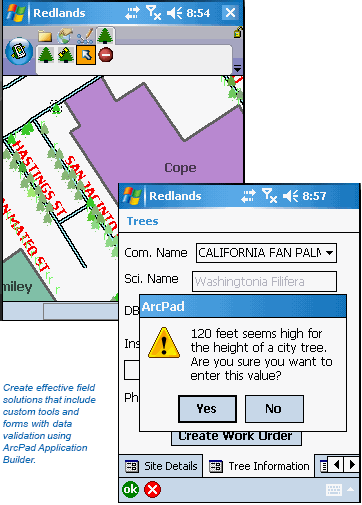Customizing ArcPad



Customizing ArcPad |
|
| Release 8 |



|
ArcPad Studio is a desktop development environment for building custom ArcPad applications for mobile GIS projects. Creating a customized field solution for data collection and data maintenance is essential to ensure the integrity and value of your GIS data. The ability to accurately capture attribute and spatial data directly in the field improves efficiency and reduces time spent correcting or reentering the data into the main GIS database back in the office.
With ArcPad Studio, you can:
All customization for ArcPad is performed on the desktop and deployed on the mobile device. ArcPad Studio is installed when you install ArcPad to a PC, along with detailed documentation and sample code.
For more information about customizing ArcPad and ArcPad Studio, refer to the Appendix at the end of this guide or the Customizing ArcPad help file (Start>All Programs>ArcGIS>ArcPad 8.0>Developer Help). You can also visit the ESRI Web site at