Using barriers



Using barriers |
|
| Release 8 |



|
One of the useful features in StreetMap is support for dynamic barriers. Imagine you were told that there is an accident on the bridge crossing the Providence River, US Highway 1. To avoid traffic delays you will exclude this part of the street from your route.
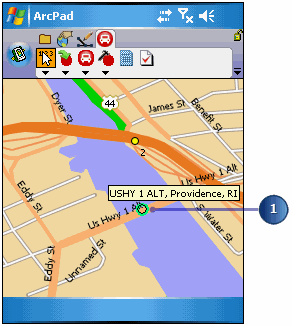
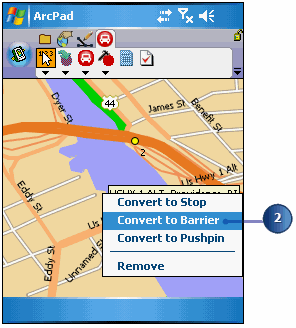
A barrier is placed on the route
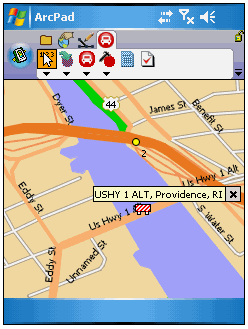
Your optimized route is completed.