Steps to explore your data



Steps to explore your data |
|
| Release 8 |



|
In this task you will explore the Riverside data, using ArcCatalog, to view the feature data sets, feature classes, tables and relationship classes included in the Riverside personal geodatabase. You will also view the domains defined for the poles feature class.
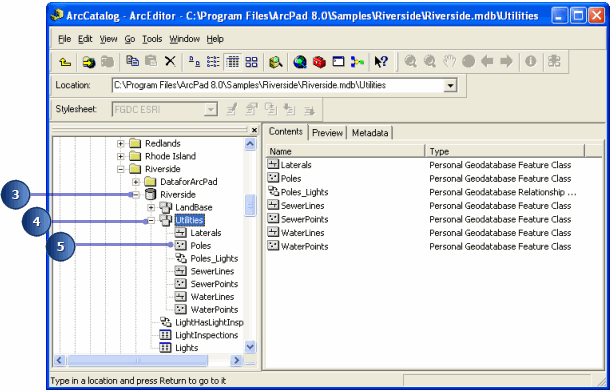
We will be working with the Poles feature class in the Utilities feature data set. The Poles feature class has a Poles_lights relationship class, which defines the relationship between the Poles feature class and the Lights table. There is also a LightHasLightInspections relationship class, which defines the relationship between the Lights and LightInspections tables.
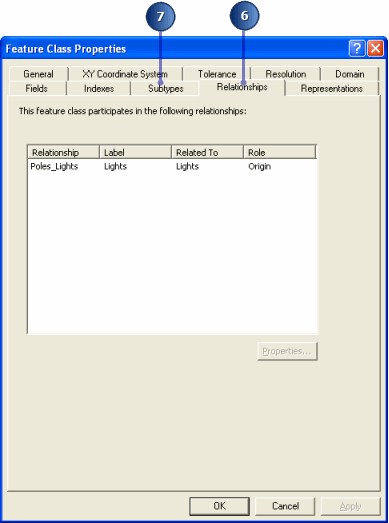
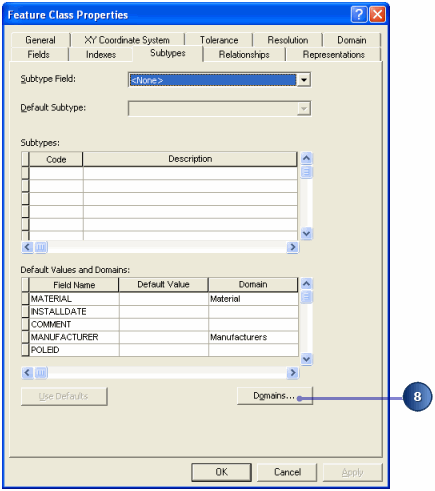
The Poles feature class does not have any subtypes defined, but it does have coded value domains defined for the MATERIAL and MANUFACTURER fields.
There are a number of domains defined for the geodatabase, although only two are used by the Poles feature class.
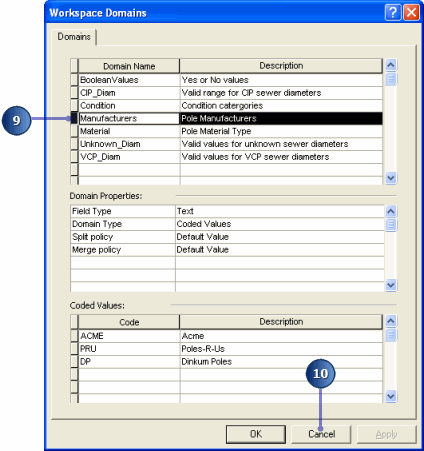
The Manufacturers domain has three coded values.
Repeat this step to view the coded values for the Material domain.
You have completed the task of exploring the Riverside data.