Adding StreetMap data to your map



Adding StreetMap data to your map |
|
| Release 8 |



|
To add the sample ArcPad StreetMap data to your map:
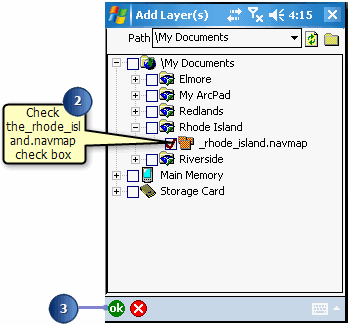
A message indicates that the StreetMap Layer is loading, and the selected layer is drawn in the ArcPad map window.
Notice that the StreetMap toolbar is automatically loaded. This is your main interface for interacting with the StreetMap data, including the geocoding and routing tasks.