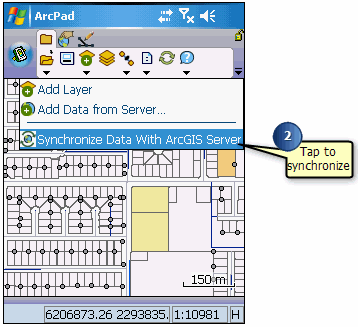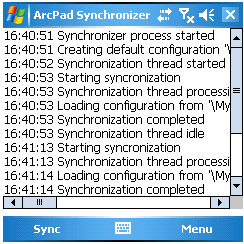To synchronize your ArcPad data with you source geodatabase, you need a connection to
your network.
This can be done by:
- Cradling your device and connecting to your network using active sync
- Using GPRS or WIFI to connect your device to the internet.
To synchronize your ArcPad data:
-
Open your ArcGIS Server deployed data (the data created in previous sections of
this exercise) in ArcPad.
-
From the add layers sub menu choose the option ‘Synchronize Data with ArcGIS
Server’, as shown in the screenshot below.
-
Synchronization will continue in the background until complete.
-
If you wish to examine the synchronization log, minimize your arcpad window and
click the arcpad sync icon
 in the system tray
in the system tray
-
The arcpad sync window displays messages that describe the synchronization
process. Confirm that the last entry is ‘ synchronization completed’. Exit
arcpad sync (Menu > Exit)