| Configuring ArcIMS ports | |
| Related Topics |
|---|
|
AppServer.properties reference esriadmin.properties reference for Site Administrator |
ArcIMS uses predefined ports to communicate between the ArcIMS Application Server, all connectors, and the ArcIMS Spatial Server. The following diagram shows where each port is placed in relation to the ArcIMS components.
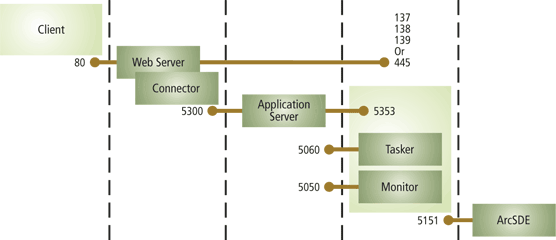
You can change the ArcIMS port numbers, if necessary. Normally, you do not need to change the port numbers unless there is a conflict with another application.
If you are using firewalls between one or more of the ArcIMS components (Web server, Application Server, connectors, Spatial Server, Monitor, and Tasker), you need to open ports in the firewall so that all the components can communicate properly. More information on configuring firewalls for ArcIMS is given in the technical brief Identifying Firewall TCP Server Ports In a Enterprise ArcIMS Configuration.