 Feedback
Feedback
 E-mail this topic
E-mail this topic
 Print this topic
Print this topic
| Set a slide title's style |
 Feedback Feedback
 E-mail this topic E-mail this topic
 Print this topic Print this topic
|
Once you've specified the title of a slide by clicking the Edit Text button in the Slide Title group of the Presentation tab you can set a slide title's basic formatting by clicking Quick Styles in the Slide Title group. Clicking this button displays the Quick Styles gallery:
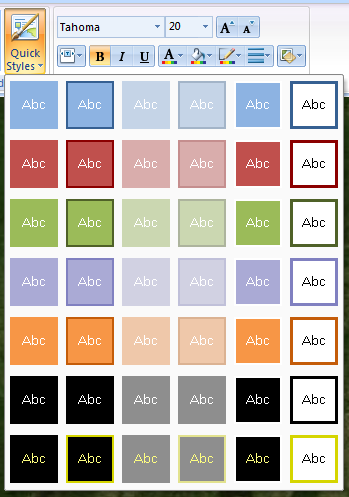
You can then further refine the style by using the control you want in the Title Format group.