Feature datasets in a geodatabase in SQL Server
Feature datasets in a geodatabase in SQL Server
|
| Release 9.3 |
   |
Feature datasets are objects that allow you to group together related feature classes.
You would use a feature dataset to group feature classes that
- Are stored in the same coordinate system
- Participate in a topology
- Are part of a geometric network, network dataset, or terrain dataset
Feature datasets contain feature classes as well as topologies, relationship classes, feature linked annotation, geometric networks, network datasets, schematics, terrains, and cadastral fabrics. In the train depot and railroad track example presented in the feature class topic, you could group these two related feature classes together by placing them in the same dataset. You could subsequently create a topology to define how these two feature classes interact.
Use the following links to read about different components of feature datasets in SQL Server:
The following describes how a feature dataset would appear in ArcCatalog, in a SQL Server DBMS, and in an XML document. Following that is a description of how topologies, networks, and terrains are represented in ArcCatalog, the DBMS, and XML.
Feature datasets in ArcCatalog
In the Catalog tree, feature datasets look like the following:
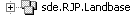 This feature dataset is named Landbase, is owned by user RJP, and resides in a database called sde.
When the feature dataset is expanded in the ArcCatalog tree, you can see all the feature classes and other data objects that are in it.
This feature dataset is named Landbase, is owned by user RJP, and resides in a database called sde.
When the feature dataset is expanded in the ArcCatalog tree, you can see all the feature classes and other data objects that are in it.
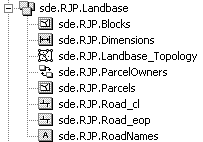
Feature datasets in a SQL Server DBMS
In the database, feature datasets are virtual collections of feature classes. They are grouped together by a common dataset ID, which is maintained in the GDB_FEATUREDATASET system table and associated with the GDB_OBJECTCLASSES, SDE_spatial_references, and GDB_FEATURECLASSES system tables. The dashed lines indicate an implicit relationship between tables.
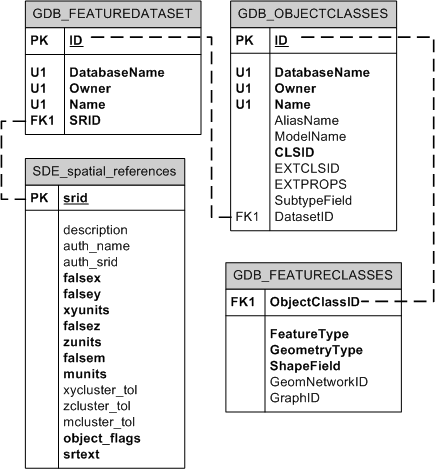 For the Landbase feature dataset example, the feature class Parcels would be linked to the Landbase feature dataset through the GDB_OBJECTCLASSES table.
Topologies, geometric networks, network datasets, terrain, and survey datasets and cadastral fabrics utilize additional system tables. These will be described in the corresponding sections that follow.
For the Landbase feature dataset example, the feature class Parcels would be linked to the Landbase feature dataset through the GDB_OBJECTCLASSES table.
Topologies, geometric networks, network datasets, terrain, and survey datasets and cadastral fabrics utilize additional system tables. These will be described in the corresponding sections that follow.
Feature datasets in an XML document
Feature datasets are grouped under the DatasetDefinitions tag in an XML document and separated by a DataElement tag of type FeatureDataset. The XML document entry for the Landbase dataset would look like the following:
<DatasetDefinitions xsi: type="esri:ArrayOfDataElement">
<DataElement xsi:type="esri:DEFeatureDataset">
<CatalogPath>/V=sde.DEFAULT/FD=sde.RJP.Landbase</CatalogPath>
<Name>sde.RJP.Landbase</Name>
<MetadataRetrieved>false</MetadataRetrieved>
<DatasetType>esriDTFeatureDataset</DatasetType>
<DSID>-1</DSID>
<Versioned>true</Versioned>
<CanVersion>true</CanVersion>
<Extent xsi:type="esri:EnvelopeN">
<XMin>503924.656249088</XMin>
<YMin>680110.56250334</YMin>
<XMax>512514.562497088</XMax>
<YMax>689084.187511697</YMax>
<SpatialReference xsi:type="esri:ProjectedCoordinateSystem">
<WKT>PROJCS["NAD_1927_StatePlane_Alabama_East_FIPS_0101",GEOGCS["GCS_North_American_1927",DATUM["D_North_American_1927",SPHEROID["Clarke_1866",6378206.4,294.9786982]],PRIMEM["Greenwich",0.0],UNIT["Degree",0.0174532925199433]],PROJECTION["Transverse_Mercator"],PARAMETER["False_Easting",500000.0],PARAMETER["False_Northing",0.0],PARAMETER["Central_Meridian",-85.83333333333333],PARAMETER["Scale_Factor",0.99996],PARAMETER["Latitude_Of_Origin",30.5],UNIT["Foot_US",0.3048006096012192]]</WKT>
<XOrigin>489871.255812</XOrigin>
<YOrigin>665787.099562</YOrigin>
<XYScale>499999.999534338</XYScale>
<ZOrigin>0</ZOrigin>
<ZScale>8192</ZScale>
<MOrigin>0</MOrigin>
<MScale>8192</MScale>
<XYTolerance>6.56166666666667E-04</XYTolerance>
<ZTolerance>2</ZTolerance>
<MTolerance>2</MTolerance>
<HighPrecision>true</HighPrecision>
</SpatialReference>
</Extent>
<SpatialReference xsi:type="esri:ProjectedCoordinateSystem">
<WKT>PROJCS["NAD_1927_StatePlane_Alabama_East_FIPS_0101",GEOGCS["GCS_North_American_1927",DATUM["D_North_American_1927",SPHEROID["Clarke_1866",6378206.4,294.9786982]],PRIMEM["Greenwich",0.0],UNIT["Degree",0.0174532925199433]],PROJECTION["Transverse_Mercator"],PARAMETER["False_Easting",500000.0],PARAMETER["False_Northing",0.0],PARAMETER["Central_Meridian",-85.83333333333333],PARAMETER["Scale_Factor",0.99996],PARAMETER["Latitude_Of_Origin",30.5],UNIT["Foot_US",0.3048006096012192]]</WKT>
<XOrigin>489871.255812</XOrigin>
<YOrigin>665787.099562</YOrigin>
<XYScale>499999.999534338</XYScale>
<ZOrigin>0</ZOrigin>
<ZScale>8192</ZScale>
<MOrigin>0</MOrigin>
<MScale>8192</MScale>
<XYTolerance>6.56166666666667E-04</XYTolerance>
<ZTolerance>2</ZTolerance>
<MTolerance>2</MTolerance>
<HighPrecision>true</HighPrecision>
</SpatialReference>
</DataElement>
.
...all other DataElements...
.
</DatasetDefinitions>
Top of page





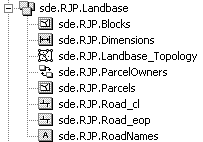
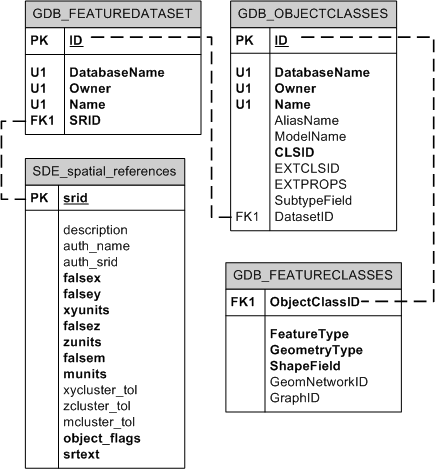 For the Landbase feature dataset example, the feature class Parcels would be linked to the Landbase feature dataset through the GDB_OBJECTCLASSES table.
Topologies, geometric networks, network datasets, terrain, and survey datasets and cadastral fabrics utilize additional system tables. These will be described in the corresponding sections that follow.
For the Landbase feature dataset example, the feature class Parcels would be linked to the Landbase feature dataset through the GDB_OBJECTCLASSES table.
Topologies, geometric networks, network datasets, terrain, and survey datasets and cadastral fabrics utilize additional system tables. These will be described in the corresponding sections that follow.