Topologies in a geodatabase in Informix
Topologies in a geodatabase in Informix
|
| Release 9.3 |
   |
Topologies are rules that enforce data integrity and manage the behavior of spatially related feature classes. A geodatabase topology stores information about the feature classes (which must be in the same feature dataset) that participate in the topology, the cluster tolerance assigned to the topology, the relative rank of each feature class in the topology, and a list of the rules that apply to that topology.
For more information on the concepts related to topologies, see Topology basics and Topology in ArcGIS.
Topologies in ArcCatalog
Topologies in an Informix database management system (DBMS) in the Catalog tree appear under the feature dataset in which the participating feature classes reside. The topology itself will look like the following:
 You can right-click the topology and click Properties to open the Topology Properties dialog box. The General tab lists the name of the topology and the cluster tolerance. You can click on the Feature Classes tab to see which feature classes within the feature dataset participate in this topology.
You can right-click the topology and click Properties to open the Topology Properties dialog box. The General tab lists the name of the topology and the cluster tolerance. You can click on the Feature Classes tab to see which feature classes within the feature dataset participate in this topology.
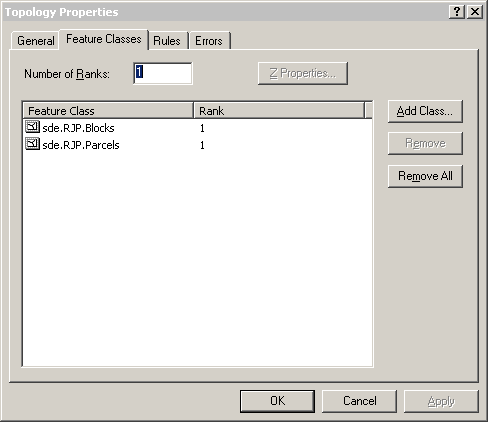 Clicking on the Rules tab will show you the rules that apply to the topology. After the topology has been validated, you can generate a list of the errors and exceptions for each rule from the Errors tab.
Top of page
Clicking on the Rules tab will show you the rules that apply to the topology. After the topology has been validated, you can generate a list of the errors and exceptions for each rule from the Errors tab.
Top of page
Topologies in an Informix DBMS
In the DBMS, the system tables associated with a topology are gdb_topologies, gdb_toporules, and gdb_topoclasses. The gdb_topologies table stores the name of the topology and is associated with the gdb_featuredataset table, which provides the link between the topology and the participating feature classes by way of the gdb_objectclasses table.
The gdb_toporulestable stores the rules of the toplogy and is related to the gdb_topologiestable and the gdb_objectclasses table.
When you validate a topology, the dirty areas and topology errors found associated with each topology are stored in a set of tables in the schema of the user connected to the geodatabase. These are the t_<id>_dirtyareas, t_<id>_lineerrors, t_<id>_pointerrors, and t_<id>_polyerrors tables. The id in the table names correspond to the value in the id field of the gdb_topologies table. Each error table stores the violated rule in the toporuleid field. This field is linked to the gdb_toporules table. Each error table is also associated to the feature class containing the error by way of the gdb_objectclasses table.
The following is a definition of the dirty areas and topology errors tables and an example of the topology tables as they appear in a InformixDBMS.
t_<id>_dirtyareasDirty areas, or unvalidated parts of the topology, are stored in the geodatabase as geometries. They are tracked in the t_<id>_dirtyareas table.
This table will not appear in your database until you have validated a topology.
| Field name |
Field type |
Description |
|---|
| objectid |
Int |
Unique identifier of the dirty area feature in the topology
NOT NULL |
| isretired |
Int |
Code indicating whether the dirty area has reached the maximum number of vertices (250); when this limit is reached, a new dirty area feature will be created and this one retired (IsRetired value changes to 1).
0 = Max verticies limit not yet reached
1 = Max vertices limit |
| dirtyarea |
St_multipolygon |
Shape field
|
t_<id>_lineerrors, t_<id>_pointerrors, and t_<id>_polyerrorsAny violations of the topology rules are represented as error features. As with dirty areas, these error features are also stored and managed in separate topology error tables. These tables all share an almost identical schema definition, with the exception of the additional fields specific to the shape type of the topology error. As indicated by the table names, they store information about topology errors based on the type of feature for which the error occurred—line, point, or polygon.
These tables will not appear in your database until you have validated a topology.
| Field name |
Field type |
Description |
|---|
| objectid |
Int |
Unique ID of the topology error feature in the specified topology error table; topology errors do not have unique IDs in the topology, only in their specific table. |
| originclassid |
Int |
Object class ID of the origin feature class |
| originid |
Int |
Feature ID of the feature from the origin feature class that is related to the topology error.
|
| destclassid |
Int |
Object class ID of the destination feature class
|
| destid |
Int |
Feature ID of the feature from the destination feature class that is related to the topology error.
|
| toporuletype |
Int |
The type of topology rule; corresponds to a value from the esriTopologyRuleType constant |
| toporuleid |
Int |
The ID of the topology rule; foreign key to the ID field in the GDB_TOPORULES table |
| isexception |
Int |
A code that indicates whether or not the topology error has been marked as an exception.
0 = Not an exception (the default)
1 = Marked as an exception |
| shape |
For lineerrors = St_multilinestring
For pointerrors = St_point
For polyerrors = St_multipolygon |
Indicates shape type
|
Click the following link to view a diagram of the tables for a validated topology. To view the diagram, you will need Adobe Acrobat Reader.
Informix topology diagram
Dashed lines indicate implicit relationships between tables. The database name field in the gdb_objectclasses, gdb_topologies, and gdb_featuredataset tables all contain the same value; the relationship lines were left off the diagram to avoid clutter. Similarly, the owner field in these three tables also contains the same value, though the relationship lines were not drawn on the diagram.
The dirty areas and topology errors tables get created in the user's schema, unlike the other tables, which are system tables that are part of the ArcSDE administrator (SDE) user's schema.
Top of page
Topologies in an XML document
Topologies are types of datasets, so they appear in an XML document under a DataElement tag of type FeatureDataset. The topology rules are included and grouped with a TopologyRule tag. For the Landbase_rel_Topology example in the Landbase_rel feature dataset, the entry in the XML document looks like the following:
<DatasetDefinitions xsi:type="esri:ArrayOfDataElement">
<DataElement xsi:type="esri:DEFeatureDataset">
<CatalogPath>/V=sde.DEFAULT/FD=sde92:vtest.landbase_rel</CatalogPath>
<Name>sde92:vtest.landbase_rel</Name>
<Children xsi:type="esri:ArrayOfDataElement">
<DataElement xsi:type="esri:DETopology">
<CatalogPath>/V=sde.DEFAULT/FD=sde92:vtest.landbase_rel/TOPO=sde92:vtest.landbase_rel_Topology</CatalogPath>
<Name>sde92:vtest.landbase_rel_Topology</Name>
<DatasetType>esriDTTopology</DatasetType>
<DSID>-1</DSID>
<Versioned>true</Versioned>
<CanVersion>true</CanVersion>
<Extent xsi:type="esri:EnvelopeN">
<XMin>503924.656249088</XMin>
<YMin>680110.56250334</YMin>
<XMax>512514.562497088</XMax>
<YMax>689084.187511697</YMax>
<SpatialReference xsi:type="esri:ProjectedCoordinateSystem">
<WKT>PROJCS["NAD_1927_StatePlane_Alabama_East_FIPS_0101",GEOGCS["GCS_North_American_1927",DATUM["D_North_American_1927",SPHEROID["Clarke_1866",6378206.4,294.9786982]],PRIMEM["Greenwich",0.0],UNIT["Degree",0.0174532925199433]],PROJECTION["Transverse_Mercator"],PARAMETER["False_Easting",500000.0],PARAMETER["False_Northing",0.0],PARAMETER["Central_Meridian",-85.83333333333333],PARAMETER["Scale_Factor",0.99996],PARAMETER["Latitude_Of_Origin",30.5],UNIT["Foot_US",0.3048006096012192]]</WKT>
<XOrigin>489871.255812</XOrigin>
<YOrigin>665787.099562</YOrigin>
<XYScale>499999.999534338</XYScale>
<ZOrigin>0</ZOrigin>
<ZScale>1</ZScale>
<MOrigin>0</MOrigin>
<MScale>1</MScale>
<XYTolerance>6.56166666666667E-04</XYTolerance>
<ZTolerance>2</ZTolerance>
<MTolerance>2</MTolerance>
<HighPrecision>true</HighPrecision>
</SpatialReference>
</Extent>
<SpatialReference xsi:type="esri:ProjectedCoordinateSystem">
<WKT>PROJCS["NAD_1927_StatePlane_Alabama_East_FIPS_0101",GEOGCS["GCS_North_American_1927",DATUM["D_North_American_1927",SPHEROID["Clarke_1866",6378206.4,294.9786982]],PRIMEM["Greenwich",0.0],UNIT["Degree",0.0174532925199433]],PROJECTION["Transverse_Mercator"],PARAMETER["False_Easting",500000.0],PARAMETER["False_Northing",0.0],PARAMETER["Central_Meridian",-85.83333333333333],PARAMETER["Scale_Factor",0.99996],PARAMETER["Latitude_Of_Origin",30.5],UNIT["Foot_US",0.3048006096012192]]</WKT>
<XOrigin>489871.255812</XOrigin>
<YOrigin>665787.099562</YOrigin>
<XYScale>499999.999534338</XYScale>
<ZOrigin>0</ZOrigin>
<ZScale>8192</ZScale>
<MOrigin>0</MOrigin>
<MScale>8192</MScale>
<XYTolerance>6.56166666666667E-04</XYTolerance>
<ZTolerance>2</ZTolerance>
<MTolerance>2</MTolerance>
<HighPrecision>true</HighPrecision>
</SpatialReference>
<ClusterTolerance>0.5</ClusterTolerance>
<ZClusterTolerance>-1</ZClusterTolerance>
<MaxGeneratedErrorCount>-1</MaxGeneratedErrorCount>
<FeatureClassNames xsi:type="esri:Names">
<Name>sde.RJP.Blocks</Name>
<Name>sde.RJP.Parcels</Name>
</FeatureClassNames>
<TopologyRules xsi:type="esri:ArrayOfTopologyRule">
<TopologyRule xsi:type="esri:TopologyRule">
<HelpString />
<RuleID>183</RuleID>
<Name />
<GUID>7D3E7075-16CF-47AD-A8F4-842B921B1E1E</GUID>
<TopologyRuleType>esriTRTAreaNoOverlap</TopologyRuleType>
<OriginClassID>100</OriginClassID>
<OriginSubtype>0</OriginSubtype>
<DestinationClassID>100</DestinationClassID>
<DestinationSubtype>0</DestinationSubtype>
<TriggerErrorEvents>false</TriggerErrorEvents>
<AllOriginSubtypes>true</AllOriginSubtypes>
<AllDestinationSubtypes>true</AllDestinationSubtypes>
</TopologyRule>
<TopologyRule xsi:type="esri:TopologyRule">
<HelpString />
<RuleID>184</RuleID>
<Name />
<GUID>6F58891D-5BD9-4848-802E-90458152B0CE</GUID>
<TopologyRuleType>esriTRTAreaCoveredByArea</TopologyRuleType>
<OriginClassID>100</OriginClassID>
<OriginSubtype>1</OriginSubtype>
<DestinationClassID>98</DestinationClassID>
<DestinationSubtype>1</DestinationSubtype>
<TriggerErrorEvents>false</TriggerErrorEvents>
<AllOriginSubtypes>false</AllOriginSubtypes>
<AllDestinationSubtypes>false</AllDestinationSubtypes>
</TopologyRule>
</TopologyRules>
</DataElement>
Top of page





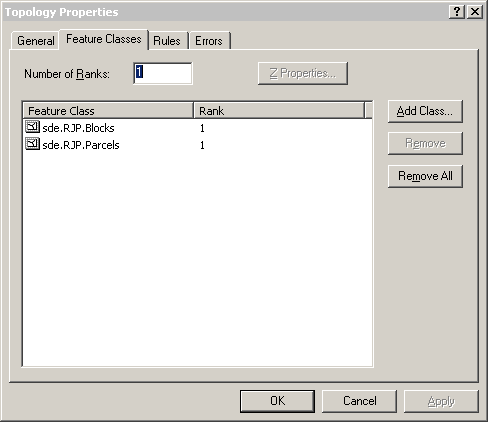 Clicking on the Rules tab will show you the rules that apply to the topology. After the topology has been validated, you can generate a list of the errors and exceptions for each rule from the Errors tab.
Top of page
Clicking on the Rules tab will show you the rules that apply to the topology. After the topology has been validated, you can generate a list of the errors and exceptions for each rule from the Errors tab.
Top of page