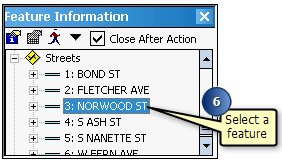Using the Advanced Select tool



Using the Advanced Select tool |
|
| Release 8 |



|
The Advanced Select tool can be used to select multiple features at once. Features are selected from the active layers for the Identify tool in the Table of Contents. One, many, or all vector layers can be activated for the Advanced Select tool. The selected features are displayed in a list.
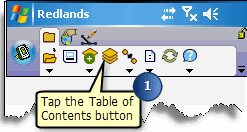
A red box around the Advanced Select tool indicates that it is active.
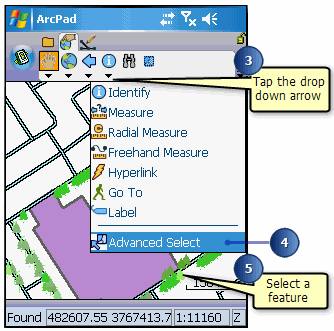
A list displays the coordinates where the map was tapped and the selected features. Tap the + icon to display the attributes of the selected feature.