 Feedback
Feedback
 E-mail this topic
E-mail this topic
 Print this topic
Print this topic
| Capture a new slide |
 Feedback Feedback
 E-mail this topic E-mail this topic
 Print this topic Print this topic
|
A presentation consists of a series of slides. To create a slide, work with the map so that it shows the view you want; then, on the Presentation tab in the Slides group, click the Capture New Slide button. ArcGIS Explorer inserts the slide to the collection of slides after the selected slide in the Slides window. If you want to move a slide to another position in the presentation, in the Slides window drag and drop the selected slide(s) to the indicator position. Here the indicator shows that the selected slide will be inserted in front of the second slide of the presentation:
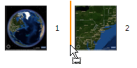
Note To select multiple sequential slides, click the first slide, and then hold down SHIFT while you click the last slide that you want to select. To select multiple nonsequential slides, hold down CTRL while you click each slide that you want to select. Then drag the slides to their new location.
Follow a step-by-step, typical slide creation and editing workflow