 Feedback
Feedback
 E-mail this topic
E-mail this topic
 Print this topic
Print this topic
| Edit slide title text |
 Feedback Feedback
 E-mail this topic E-mail this topic
 Print this topic Print this topic
|
To provide a title for the slide that's selected in the Slides window, on the Presentation tab click the Slide Title group's Edit Text button. A dialog with a multi-line text entry box appears:
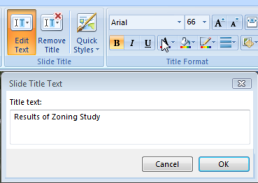
Pressing the Enter key creates a new line and subsequently entered text is added to that line in the slide title, center-justified or justified to the side you select in the Text Position control:
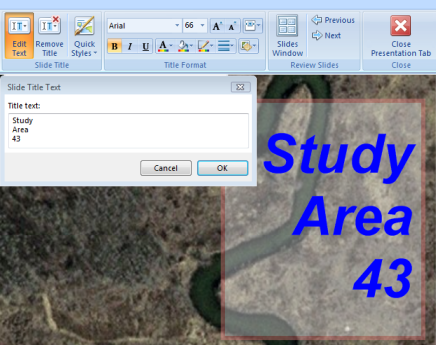
Use the Presentation tab's Quick Styles gallery and/or the controls in the Title Format group to set the formatting of the text.