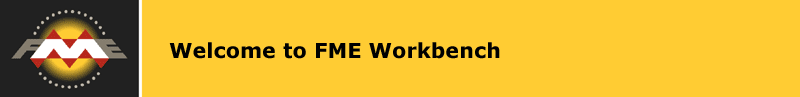
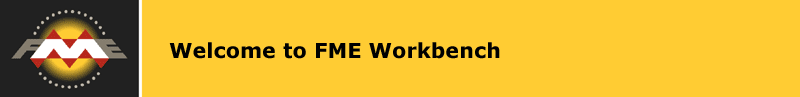
We have added more workspace and transformer examples to our fmepedia site. This page is updated frequently, so check back often!
Click the link below to access a printable booklet in PDF format:
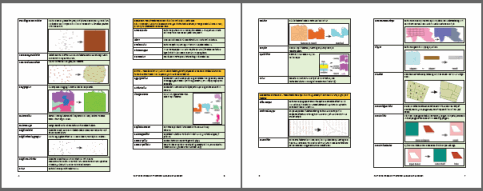
Note that you must have Adobe Reader to open the PDF file. You can get it from the FME CD, or here for free.
fmepedia, an information site provided by Safe Software for the FME User Community.
These help files contain information on performing translations and transformations using FME Workbench.
Separate help files exist for FME Universal Translator, FME Workbench and FME Universal Viewer.
FME Universal Viewer Help Files: Start the FME Universal Viewer and click the Help menu.
FME Universal Translator Help Files: Start the FME Universal Translator and click the Help menu.
Coordinate System Help: Look under Coordinate Systems in this Help file, or press F1 from the Coordinate System Gallery.
Note: Especially for advanced operations, you may have to look in different help files to get the information you need.
These reference documents are now accessible from the Workbench Help menu.
FME Readers and Writers: Detailed information on FME-supported formats. Note that most reader and writer directives correspond to Workbench parameters in the Navigation pane.
FME Functions and Factories: Detailed technical information on functions and factories that correspond to Workbench transformers.
FME Fundamentals: Detailed reference information on FME's fundamentals, that is, how FME processes data. If you want to write or customize your own mapping files, or just want to know how FME works, you can find detailed information on FME Architecture, Functions, Feature Factories, Interfaces, Transformation Process, Mapping File Syntax, and Configuration.
FME experts can help you with specific projects. Read about Safe Software's Professional Services.

Copyright and Trademark Notices